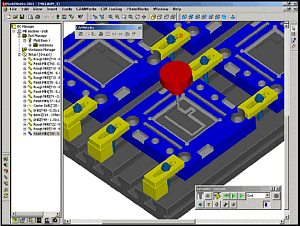|
TEKSOFT
Products
RETURN TO HOMEPAGE
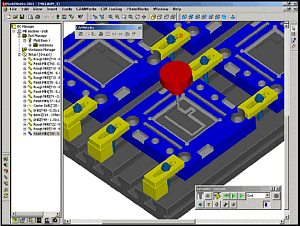
Additional Features and Tools
CAMWorks provides numerous integrated features and visual tools to
improve productivity including:
- Drag and drop reordering of
operations before generating
toolpaths.
- Graphical toolpath generation
display.
- Material removal simulation can
reduce the need for dry runs at the
machine tool.
- Step Thru Toolpath command
includes options for viewing
toolpath movements one movement
at a time, a specified number of
movements or all movements.
- Reorder Tool command assigns tool
numbers sequentially for
manufacturing environments that
require sequential tool order.
- Completely integrated post
processor supports virtually any
CNC machine tool.
- Universal Post Generator can be
used to customize the way code is
output.
Best-in-Class Choice
CAMWorks is a best-in-class choice for users who want an optimum modeling system (SolidWorks) and an innovative
manufacturing, feature-based CAM solution.
|
Fully integrated to operate within SolidWorks,
CAMWorks is considered by many to be the most advanced CAM
solution available for solid machining.
CAMWorks is also the first CAM solution to offer knowledge-based, feature recognition and associative
machining capabilities within the SolidWorks environment.
This close integration means:
- When you are using SolidWorks, the CAMWorks machining tree
and commands are available with the click of a button.
- You never have to leave SolidWorks to generate toolpaths.
- CAMWorks uses the same SolidWorks geometry to generate
toolpaths to ensure the part you machine is the same part you have modelled.
- Time-consuming file transfers using standard file formats such as IGES and SAT are eliminated.
Ease of Use
CAMWorks uses the familiar SolidWorks interface, so it is easy to learn and easy to use.
The CAMWorks Machining tree is similar to the
SolidWorks FeatureManager design tree.
Items in the tree can be expanded, moved, renamed and suppressed using the same procedures as SolidWorks.
In addition to the familiar interface, online help and a "Getting Started" manual with tutorials will help you generate
toolpaths and code from day one.
The "Getting Started" guide is also provided in an Adobe PDF format file.
Knowledge-based Machining
CAMWorks includes a Technology Database that allows you to capture and store your facility's machining methods, expertise and procedures.
This knowledge can then be recalled and applied in CAMWorks to help automate and promote consistency in NC programming and machining.
A manual override for all the automatic functions means the user is always in control.
CAMWorks also generates operations and creates stock automatically.
|