|
TEKSOFT
Products
RETURN TO HOMEPAGE
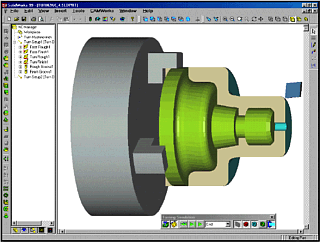
Technology Database
The Technology Database is shipped with data that is considered generally
applicable to most machining environments.
In order to gain full advantage of CAMWorks, the user may
want to modify this data and input additional knowledge that represents the
user's expertise and the facility's capabilities.
The machining information in the database is divided into these categories:
- Machine -
"Virtual" machines for all the CNC
machines in your facility and the
associated controller and tool crib.
- Tools -
The tool library can contain all the
tools in your facility.
- Cutting Parameters -
Information for calculating feed
rates and spindle speeds, workpiece
materials and tool materials.
- Feature and Operations -
The machining sequence and
operation for each combination of
feature type, end condition, and size.
|
Turning Features
CAMWorks Turning module contains the following machining functionality:
Automatic Feature Recognition (AFR)
analyzes the part shape and
attempts to define the most common
machinable features such as OD
turning, face cuts, holes and
grooves.
AFR recognizes features on native
SolidWorks part models or on solid
parts imported via IGES, SAT, etc.
AFR can save considerable time
when defining machinable features.
Interactive Turn Features
CAMWorks provides an interactive Turn
Feature command for defining features that are not recognized automatically or
features that are not recognized the way you want to machine them.
The interactive definition of features is similar to feature definition in
SolidWorks.
The command allows you to define machinable features such as
Custom OD and ID grooves.
Features can be modified to add or remove elements at any time, to add or delete
areas to be machined, or to limit the extent of the tool path.
Machining Operations
After machinable features have been defined, the user can generate an
Operation Plan to machine the features on the part.
Machining operations include roughing, finishing, drilling, etc.
Machining operations are associated to machinable features.
The Operations tree provides an outline view of the operations.
Before generating toolpaths, operations can be customized including:
- Suppress, delete and rename
- Combine similar operations
- Change machining parameters
- Add machinable features
- Change the machining order
|
|
2 and 4 Axis Turning includes :
- Automatic roughing, finishing and single point
(drilling, boring, reaming and tapping) cycles, and grooving.
- Machining algorithms use the latest toolpath and gouge protection methods.
- Cutting cycles provide fast, error-free cutting using diamond, flat and round
groove, and cutoff tools in front and back turning configurations.
|