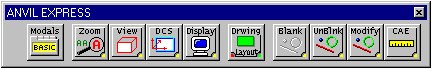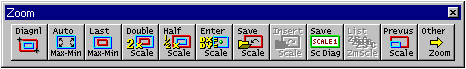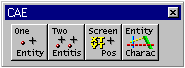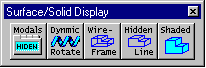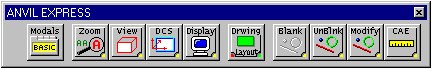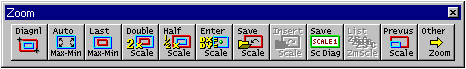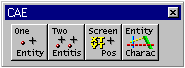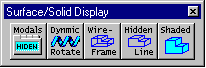|
ANVIL EXPRESS®
Modules
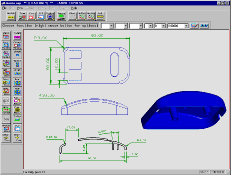
RETURN TO HOMEPAGE
|
Anvil Viewer® highlights include -
Like ANVIL EXPRESS®, the standalone Anvil Viewer uses standard Windows menus, dialogs and buttons, to make learning and using it as simple as possible, and shares common functional toolbars with its parent system, giving it a familiar 'look-and-feel' to existing ANVIL EXPRESS® users.
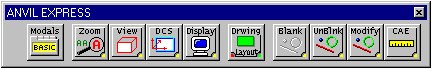
Comprehensive Zoom functions, both on toolbars, and available from a mouse-button flyout, allow rapid navigation around the screen.
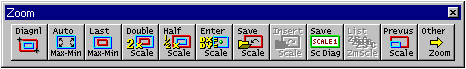
Paper-space access tools permit page changes in multi-sheet drawings.
Measuring facilities allow real geometry parameters to be checked against the dimensions. Measurements may be made from the part origin, or shifted/rotated datums.
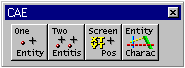
Hide or Show information by layer, colour, pen, linestyle, type, or any combination of these characteristics, as well as by screen selection and filtered area selection.
3D models can be viewed as wireframe, hidden-line, or shaded images, and rotated under mouse control.
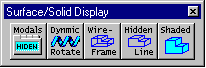
Simple hard-copy screen print, and scale-controlled plotting options are available for output, using standard Windows printer functions, with optional support for non-Windows supported devices (HPGL, CalComp, Graphtec etc).
Permits both full-screen and selective bitmap capture of graphics into popular image file formats such as JPEG, TIFF, PNG, TGA and BMP.
Supported data formats include DXF, DWG, IGES, VDA-FS, and CADDS 3/4x, as well as all ANVIL PC-native files.
|