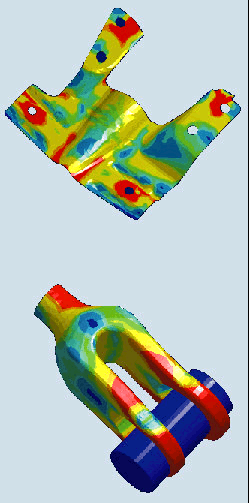|
Product List
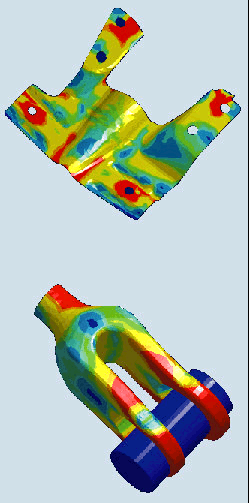
RETURN TO HOMEPAGE
The new interactive Parameter Manager gives
DesignSpace true bi-directional associativity with
many leading CAD packages.
Input multiple design criteria and, at the push of a button, perform seamless
model regeneration and evaluations for multiple concepts.
Complete these "what if" scenarios in a fraction of the time.
|
DesignSpace®
Empower your product Design Team!
The Advantages of Up-Front Simulation
Itís not easy for a company to succeed in todayís fiercely competitive market.
On one hand, products must move quickly from conceptualization to
completion. Any delays in development, and you run the risk of losing
revenue to your competition.
On the other hand, your product development cycle is under
constant pressure to become more streamlined and cost-effective,
in terms of both materials and means of production.
At the same time, consumers demand products of the
highest quality. Anything less and your company will lose
customers and consequently, lose profits.
This is why many companies are turning to up-front simulation
to confirm design assumptions and predict product performance
in the early stages of the design process when the vast majority of
the final product costs are determined.
Using up-front simulation allows you to circumvent traditional prototyping and
testing methods because you can conceptualize, design and validate all your
ideas right on your desktop. This results in a faster product development
cycle with lower associated costs achieved by eliminating the need to
constantly build, test, redesign and rebuild physical prototypes.
Todayís market dynamics and consumer awareness have a profound impact on all
aspects of your companyís business. With DesignSpace as an integral component
of your product development cycle, you can take your product design team
from "mission: impossible" to "mission: accomplished".
|
General Capabilities
- Fully associative to CAD packages
- Linear stress
- Nonlinear contact
- Deflection
- Factor of safety
- Modal (frequency range
and mode specification)
- Pre-stress modal
- Thermal/thermal stress
- Nonlinear temperature material
properties
- Nonlinear convection coefficients
- Topological optimization
- Automatic adaptive result convergence (part,
assembly or surface)
Assembly Capability Features
- Automatic surface-to-surface
contact setup
- Bonded contact conditions
- Frictionless sliding
- With separation
- Without separation
- Optional manual surface-to-surface contact
creation (bonded or frictionless)
- Part-specific meshes
- Part- or assembly-specific results
- Advanced assembly visualization
(part transparency/removal and
suppression)
Meshing (including shells)
- Meshing preview
- Auto-mesh sweeping with hexes
- Initial mesh sizing
- Mesh refinement
DesignSpace Report
- Standard formats: HTML and JPG
- No setup required
- Plug-and-play functionality
- Customizable pictures
|
Problem Set-Up
- Automatic geometry simplification
- "Wizard" easy-to-use interface
- Customizable convection
and material library
- Lifelike loads including bolts, forces,
moments, etc.
- Lifelike supports including pins,
frictionless, etc.
- Thermal loads including convection, known
temperatures, etc.
Results Interpretation
- Real-time 3-D animation
- Dynamic sections
- Results "probe"
- Flexible picture properties
- Factor of safety tools
- Alert criteria
- Convergence history
Parametric Simulation
- Automated regeneration and refresh of
geometry aids "what-if" studies
- Automatic re-computation of results based
on new input parameters
- Tabulated list of parametric study
- Display and modification of parameters
- Parameter data export to Excel
Thin Part Analysis
- Quad- and tri-meshing
- Consistent normals in results view
- Linear static and frequency
Supported CAD Formats
- Pro/ENGINEER
- Unigraphics
- SolidWorks
- Mechanical Desktop
- Inventor
- Solid Edge
- CATIA
Supported Geometry Formats
|